Última actualización: septiembre 15, 2022
2.4.1.5 Actividad de laboratorio: Solución de problemas de PPP básico con autenticación (versión para el instructor)
Nota para el instructor: el color de fuente rojo o las partes resaltadas en gris indican texto que aparece en la copia del instructor solamente.
Topología
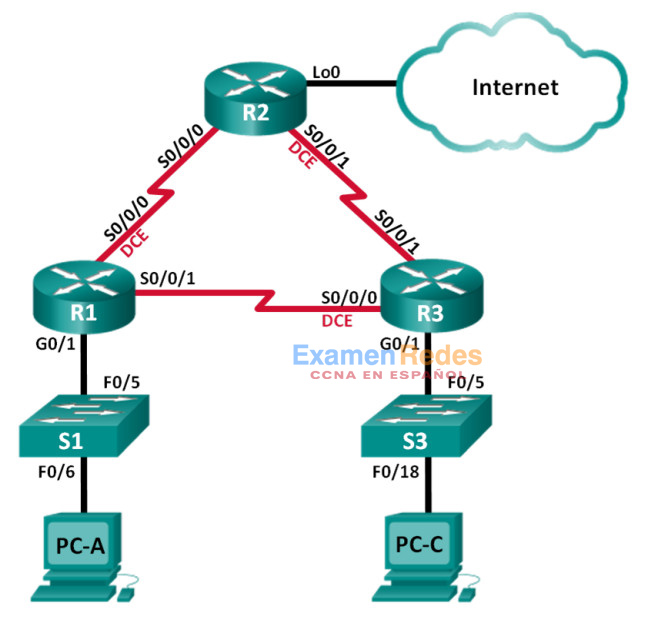
Tabla de asignación de direcciones
| Dispositivo | Interfaz | Dirección IP | Máscara de subred | Gateway predeterminado |
|---|---|---|---|---|
| R1 | G0/1 | 192.168.1.1 | 255.255.255.0 | N/D |
| S0/0/0 (DCE) | 192.168.12.1 | 255.255.255.252 | N/D | |
| S0/0/1 | 192.168.13.1 | 255.255.255.252 | N/D | |
| R2 | Lo0 | 209.165.200.225 | 255.255.255.252 | N/D |
| S0/0/0 | 192.168.12.2 | 255.255.255.252 | N/D | |
| S0/0/1 (DCE) | 192.168.23.1 | 255.255.255.252 | N/D | |
| R3 | G0/1 | 192.168.3.1 | 255.255.255.0 | N/D |
| S0/0/0 (DCE) | 192.168.13.2 | 255.255.255.252 | N/D | |
| S0/0/1 | 192.168.23.2 | 255.255.255.252 | N/D | |
| PC-A | NIC | 192.168.1.3 | 255.255.255.0 | 192.168.1.1 |
| PC-C | NIC | 192.168.3.3 | 255.255.255.0 | 192.168.3.1 |
Objetivos
Parte 1: armar la red y cargar las configuraciones de los dispositivos
Parte 2: Solucionar problemas de la capa de enlace de datos
Parte 3: Resuelva los problemas de la capa de red
Aspectos básicos/situación
Un ingeniero de redes inexperto configuró los routers de la compañía. Varios errores en la configuración han resultado en problemas de conectividad. El gerente le solicitó al usuario que solucione y corrija los errores de configuración, y que documente su trabajo. Según los conocimientos de PPP y los métodos de prueba estándar, busque y corrija los errores. Asegúrese de que todos los enlaces seriales usen la autenticación CHAP de PPP y que se pueda llegar a todas las redes.
Nota: Los routers que se utilizan en las prácticas de laboratorio de CCNA son routers de servicios integrados (ISR) Cisco de la serie 1941 con Cisco IOS versión 15.2(4)M3 (imagen universalk9). Los switches que se utilizan son Cisco Catalyst 2960s con Cisco IOS versión 15.0(2) (imagen lanbasek9). Se pueden utilizar otros routers, switches y otras versiones de Cisco IOS. Según el modelo y la versión de Cisco IOS, los comandos disponibles y los resultados que se obtienen pueden diferir de los que se muestran en las prácticas de laboratorio. Consulte la tabla Resumen de interfaces del router al final de esta práctica de laboratorio para obtener los identificadores de interfaz correctos.
Nota: Asegúrese de que los routers y los switches se hayan borrado y no tengan configuraciones de inicio. Si no está seguro, consulte al instructor.
Nota para el instructor: consulte el manual de prácticas de laboratorio para el instructor a fin de conocer los procedimientos para inicializar y volver a cargar los dispositivos.
Recursos necesarios
- 3 routers (Cisco 1941 con Cisco IOS versión 15.2(4)M3, imagen universal o similar)
- 2 switches (Cisco 2960 con Cisco IOS versión 15.0(2), imagen lanbasek9 o similar)
- 2 PC (Windows con un programa de emulación de terminal, como Tera Term)
- Cables de consola para configurar los dispositivos con Cisco IOS mediante los puertos de consola
- Cables Ethernet y seriales, como se muestra en la topología
Parte 1: Armar la red y cargar las configuraciones de los dispositivos
En la parte 1, establecerá la topología de la red, configurará los parámetros básicos en los equipos host y cargará las configuraciones en los routers.
Paso 1: Realizar el cableado de red tal como se muestra en la topología
Paso 2: Configurar los equipos host.
Paso 3: Cargar las configuraciones de los routers
Cargue las siguientes configuraciones en el router correspondiente. Todos los routers tienen las mismas contraseñas. La contraseña del modo EXEC privilegiado es class. La contraseña para el acceso a la consola y a VTY es cisco. Todas las interfaces seriales deben configurarse con la encapsulación PPP y autenticarse con CHAP con la contraseña chap123.
Configuración del router R1:
hostname R1 enable secret class no ip domain lookup banner motd #Unauthorized Access is Prohibited!# username R2 password chap123 username R3 password chap123 interface g0/1 ip address 192.168.1.1 255.255.255.0 no shutdown interface s0/0/0 ip address 192.168.12.1 255.255.255.252 clock rate 128000 encapsulation ppp ppp authentication chap ! no shutdown interface s0/0/1 ip address 192.168.31.1 255.255.255.252 ! ip address 192.168.13.1 255.255.255.252 encapsulation ppp ppp authentication pap ! ppp authentication chap ! no shutdown exit router ospf 1 router-id 1.1.1.1 network 192.168.1.0 0.0.0.255 area 0 network 192.168.12.0 0.0.0.3 area 0 network 192.168.13.0 0.0.0.3 area 0 passive-interface g0/1 exit línea con 0 password cisco logging synchronous login line vty 0 4 password cisco login
Configuración del router R2:
hostname R2 enable secret class no ip domain lookup banner motd #Unauthorized Access is Prohibited!# username R1 password chap123 username r3 password chap123 ! username R3 password chap123 ! no username r3 password chap123 interface lo0 ip address 209.165.200.225 255.255.255.252 interface s0/0/0 ip address 192.168.12.2 255.255.255.252 encapsulation ppp ppp authentication chap no shutdown interface s0/0/1 ip address 192.168.23.1 255.255.255.252 clock rate 128000 ! encapsulation ppp ! ppp authentication chap no shutdown exit router ospf 1 router-id 2.2.2.2 network 192.168.12.0 0.0.0.3 area 0 network 192.168.23.0 0.0.0.3 area 0 default-information originate exit ip route 0.0.0.0 0.0.0.0 loopback0 línea con 0 password cisco logging synchronous login line vty 0 4 password cisco login
Configuración del router R3:
hostname R3 enable secret class no ip domain lookup banner motd #Unauthorized Access is Prohibited!# username R2 password chap123 username R3 password chap123 ! ninguna contraseña chap123 de nombre de usuario R3 !username R1 password chap123 interface g0/1 ip address 192.168.3.1 255.255.255.0 no shutdown interface s0/0/0 ip address 192.168.13.2 255.255.255.252 clock rate 128000 encapsulation ppp ppp authentication chap no shutdown interface s0/0/1 ip address 192.168.23.2 255.255.255.252 encapsulation ppp ppp authentication chap no shutdown exit router ospf 1 router-id 3.3.3.3 ! network 192.168.3.0 0.0.0.255 area 0 network 192.168.13.0 0.0.0.3 area 0 network 192.168.23.0 0.0.0.3 area 0 passive-interface g0/1 línea con 0 password cisco logging synchronous login line vty 0 4 password cisco login
Paso 4: Guarde la configuración en ejecución.
Parte 2: Resolver problemas de la capa de enlace de datos
En la parte 2, utilizará comandos show para resolver problemas de la capa de enlace de datos. Asegúrese de verificar las configuraciones, como la frecuencia de reloj, la encapsulación, CHAP, los nombres de usuario y las contraseñas.
Paso 1: Examinar la configuración del R1.
a. Utilice el comando show interfaces para determinar si se estableció el PPP en ambos enlaces seriales.
R1# show interfaces s0/0/0
Serial0/0/0 is administratively down, line protocol is down
Hardware is GT96K Serial
Internet address is 192.168.12.1/30
MTU 1500 bytes, BW 1544 Kbit/sec, DLY 20000 usec,
reliability 255/255, txload 1/255, rxload 1/255
Encapsulation PPP, LCP Closed, loopback not set
Keepalive set (10 sec)
Last input never, output never, output hang never
Last clearing of "show interface" counters 0:04:41
Input queue: 0/75/0/0 (size/max/drops/flushes); Total output drops: 0
Queueing strategy: weighted fair
Output queue: 0/1000/64/0 (size/max total/threshold/drops)
Conversations 0/0/256 (active/max active/max total)
Reserved Conversations 0/0 (allocated/max allocated)
Available Bandwidth 1158 kilobits/sec
5 minute input rate 0 bits/sec, 0 packets/sec
5 minute output rate 0 bits/sec, 0 packets/sec
0 packets input, 0 bytes, 0 no buffer
Received 0 broadcasts, 0 runts, 0 giants, 0 throttles
0 input errors, 0 CRC, 0 frame, 0 overrun, 0 ignored, 0 abort
0 packets output, 0 bytes, 0 underruns
0 output errors, 0 collisions, 0 interface resets
0 unknown protocol drops
0 output buffer failures, 0 output buffers swapped out
0 carrier transitions
DCD=down DSR=down DTR=up RTS=down CTS=down
R1# show interfaces s0/0/1
Serial0/0/1 is administratively down, line protocol is down
Hardware is GT96K Serial
Internet address is 192.168.31.1/30
MTU 1500 bytes, BW 1544 Kbit/sec, DLY 20000 usec,
reliability 255/255, txload 1/255, rxload 1/255
Encapsulation PPP, LCP Closed, loopback not set
Keepalive set (10 sec)
Last input never, output never, output hang never
Last clearing of "show interface" counters 0:09:10
Input queue: 0/75/0/0 (size/max/drops/flushes); Total output drops: 0
Queueing strategy: weighted fair
Output queue: 0/1000/64/0 (size/max total/threshold/drops)
Conversations 0/0/256 (active/max active/max total)
Reserved Conversations 0/0 (allocated/max allocated)
Available Bandwidth 1158 kilobits/sec
5 minute input rate 0 bits/sec, 0 packets/sec
5 minute output rate 0 bits/sec, 0 packets/sec
0 packets input, 0 bytes, 0 no buffer
Received 0 broadcasts, 0 runts, 0 giants, 0 throttles
0 input errors, 0 CRC, 0 frame, 0 overrun, 0 ignored, 0 abort
0 packets output, 0 bytes, 0 underruns
0 output errors, 0 collisions, 0 interface resets
0 unknown protocol drops
0 output buffer failures, 0 output buffers swapped out
0 carrier transitions
DCD=down DSR=up DTR=down RTS=down CTS=down
Sobre la base de los resultados de show interfaces para S0/0/0 y S0/0/1, ¿cuáles son los posibles problemas con los enlaces PPP?
El resultado indica lo siguiente: tanto S0/0/0 como S0/0/1 están inactivas. Se aplicó la encapsulación PPP a ambas interfaces, S0/0/0 y S0/0/1. Además del hecho de que las interfaces seriales están administrativamente inactivas, aún hay problemas con las configuraciones PPP, como la incompatibilidad de autenticación.
b. Utilice el comando debug ppp authentication para ver el resultado en tiempo real de la autenticación PPP durante la resolución de problemas.
R1# debug ppp authentication PPP authentication debugging is on
c. Utilice el comando show run interface s0/0/0 para examinar la configuración en S0/0/0.
R1# show run interface s0/0/0 Building configuration... Current configuration : 143 bytes ! interface Serial0/0/0 ip address 192.168.12.1 255.255.255.252 encapsulation ppp shutdown ppp authentication chap clock rate 128000 end
Resuelva todos los problemas que detecte para S0/0/0. Registre los comandos utilizados para corregir la configuración.
R1(config)# interface s0/0/0
R1(config-if)# no shutdown
Luego de corregir el problema, ¿qué información el resultado de la depuración ofrece?
R1(config-if)# no shutdown *Jun 18 12:01:23.931: %LINK-3-UPDOWN: Interface Serial0/0/0, changed state to up *Jun 18 12:01:23.931: Se0/0/0 PPP: Using default call direction *Jun 18 12:01:23.931: Se0/0/0 PPP: Treating connection as a dedicated line *Jun 18 12:01:23.931: Se0/0/0 PPP: Session handle[F900005A] Session id[90] *Jun 18 12:01:23.943: Se0/0/0 CHAP: O CHALLENGE id 1 len 23 from "R1" *Jun 18 12:01:23.947: Se0/0/0 CHAP: I CHALLENGE id 1 len 23 from "R2" *Jun 18 12:01:23.947: Se0/0/0 PPP: Sent CHAP SENDAUTH Request *Jun #18 12:01:23.947: Se0/0/0 PPP: Received SENDAUTH Response PASS *Jun 18 12:01:23.947: Se0/0/0 CHAP: Using hostname from configured hostname *Jun 18 12:01:23.947: Se0/0/0 CHAP: Using password from AAA *Jun 18 12:01:23.947: Se0/0/0 CHAP: O RESPONSE id 1 len 23 from "R1" *Jun 18 12:01:23.947: Se0/0/0 CHAP: O RESPONSE id 1 len 23 from "R1" *Jun 18 12:01:23.951: Se0/0/0 PPP: Sent CHAP LOGIN Request *Jun 18 12:01:23.951: Se0/0/0 PPP: Received LOGIN Response PASS *Jun 18 12:01:23.951: Se0/0/0 CHAP: O SUCCESS id 1 len 4 *Jun 18 12:01:23.951: Se0/0/0 CHAP: I SUCCESS id 1 len 4
El resultado de debug muestra un proceso de negociación CHAP que se realizó correctamente. Se estableció PPP en el enlace que conecta S0/0/0 del R1 a S0/0/0 del R2.
d. Utilice el comando show run interface s0/0/1 para examinar la configuración en S0/0/1.
R1# show run interface s0/0/1 Building configuration... Current configuration : 123 bytes ! interface Serial0/0/1 ip address 192.168.31.1 255.255.255.252 encapsulation ppp shutdown ppp authentication pap end
Resuelva todos los problemas que detecte para S0/0/1. Registre los comandos utilizados para corregir la configuración.
R1(config)# interface s0/0/1
R1(config-if)# ppp authentication chap
R1(config-if)# no shutdown
Luego de corregir el problema, ¿qué información el resultado de la depuración ofrece?
*Jun 18 12:13:57.819: %LINK-3-UPDOWN: Interface Serial0/0/1, changed state to up * 18:01 de junio de 12:00: 13:57.819: Se0/0/1 PPP: Con la dirección de la llamada predeterminada * 18:01 de junio de 12:00: 13:57.819: Se0/0/1 PPP: Tratar conexión como línea dedicada * 18:01 de junio de 12:00: 13:57.819: Se0/0/1 PPP: ID de sesión para el manejo de sesión [F300005B] [91] * 18:01 de junio de 12:00: 13:57.831: CHAP Se0/0/1: O CHALLENGE id 1 len 23 from “R1” * 18:01 de junio de 12:00: 13:57.831: CHAP Se0/0/1: I CHALLENGE id 1 len 23 de “R3” * 18:01 de junio de 12:00: 13:57.831: Se0/0/1 PPP: Solicitud enviada de CHAP SENDAUTH * 18:01 de junio de 12:00: 13:57.831: Se0/0/1 PPP: PASO recibido de la respuesta de SENDAUTH * 18:01 de junio de 12:00: 13:57.831: CHAP Se0/0/1: Using hostname from nombre de host configurado * 18:01 de junio de 12:00: 13:57.831: CHAP Se0/0/1: Using password from AAA *Jun 18 12:13:57.831: Se0/0/1 CHAP: O RESPONSE id 1 len 23 from "R1" * 18:01 de junio de 12:00: 14:01.819: Se0/0/1 PPP: Con la dirección de la llamada predeterminada * 18:01 de junio de 12:00: 14:01.819: Se0/0/1 PPP: Tratar conexión como línea dedicada * 18:01 de junio de 12:00: 14:01.819: Se0/0/1 PPP: ID de sesión para el manejo de sesión [BC00005C] [92] * 18:01 de junio de 12:00: 14:01.831: CHAP Se0/0/1: O CHALLENGE id 1 len 23 from “R1” * 18:01 de junio de 12:00: 14:01.851: CHAP Se0/0/1: I CHALLENGE id 1 len 23 de “R3” * 18:01 de junio de 12:00: 14:01.851: Se0/0/1 PPP: Solicitud enviada de CHAP SENDAUTH * 18:01 de junio de 12:00: 14:01.851: Se0/0/1 PPP: Envío AAA RADIUS de aborto R1(config-if)# *Jun 18 12:14:04.860: %LINEPROTO-5-UPDOWN: Line protocol on Interface Serial0/0/1, changed state to up *Jun 18 12:14:04.868: %LINEPROTO-5-UPDOWN: Line protocol on Interface Serial0/0/1, changed state to down * 18:01 de junio de 12:00: 14:06.856: Se0/0/1 PPP: Con la dirección de la llamada predeterminada
El resultado de debug muestra un proceso de negociación CHAP que no se realizó correctamente, y la interfaz se activa y se desactiva. Existen más errores de configuración para el enlace que conecta S0/0/1 del R1 a S0/0/0 del R3.
e. Utilice el comando no debug ppp authentication o undebug all para desactivar el resultado de la depuración de PPP.
f. Utilice el comando show running-config | incluya el comando username para verificar la configuración correcta de nombre de usuario y contraseña.
R1# show running-config | incluya el nombre de usuario username R2 password 0 chap123 username R3 password 0 chap123
Solucionar todos los problemas encontrados. Registre los comandos utilizados para corregir la configuración.
No existe ningún problema.
Paso 2: Examinar la configuración del R2.
a. Utilice el comando show interfaces para determinar si se estableció PPP en ambos enlaces seriales.
R2# show interfaces s0/0/0
Serial0/0/0 is up, line protocol is up
Hardware is GT96K Serial
Internet address is 192.168.12.2/30
MTU 1500 bytes, BW 1544 Kbit/sec, DLY 20000 usec,
reliability 255/255, txload 1/255, rxload 1/255
Encapsulation PPP, LCP Open
Open: IPCP, CDPCP, loopback not set
Keepalive set (10 sec)
Verificación CRC habilitada
Last input 00:00:06, output 0:00:01, output hang never
Last clearing of "show interface" counters 0:18:22
Input queue: 0/75/0/0 (size/max/drops/flushes); Total output drops: 0
Queueing strategy: weighted fair
Output queue: 0/1000/64/0 (size/max total/threshold/drops)
Conversations 0/1/256 (active/max active/max total)
Reserved Conversations 0/0 (allocated/max allocated)
Available Bandwidth 1158 kilobits/sec
5 minute input rate 0 bits/sec, 0 packets/sec
5 minute output rate 0 bits/sec, 0 packets/sec
53 packets input, 3055 bytes, 0 no buffer
Received 0 broadcasts, 0 runts, 0 giants, 0 throttles
0 input errors, 0 CRC, 0 frame, 0 overrun, 0 ignored, 0 abort
52 packets output, 2772 bytes, 0 underruns
0 output errors, 0 collisions, 34 interface resets
0 unknown protocol drops
0 output buffer failures, 0 output buffers swapped out
1 carrier transitions
DCD=up DSR=up DTR=up RTS=up CTS=up
R2# show interfaces s0/0/1
Serial0/0/1 is up, line protocol is down
Hardware is GT96K Serial
Internet address is 192.168.23.1/30
MTU 1500 bytes, BW 1544 Kbit/sec, DLY 20000 usec,
reliability 255/255, txload 1/255, rxload 1/255
Encapsulation HDLC, loopback not set
Keepalive set (10 sec)
Verificación CRC habilitada
Last input 0:00:11, output 0:00:00, output hang never
Last clearing of "show interface" counters never
Input queue: 0/75/0/0 (size/max/drops/flushes); Total output drops: 0
Queueing strategy: weighted fair
Output queue: 0/1000/64/0 (size/max total/threshold/drops)
Conversations 0/1/256 (active/max active/max total)
Reserved Conversations 0/0 (allocated/max allocated)
Available Bandwidth 1158 kilobits/sec
5 minute input rate 0 bits/sec, 0 packets/sec
5 minute output rate 0 bits/sec, 0 packets/sec
230 packets input, 4370 bytes, 0 no buffer
Received 230 broadcasts, 0 runts, 0 giants, 0 throttles
0 input errors, 0 CRC, 0 frame, 0 overrun, 0 ignored, 0 abort
119 packets output, 3014 bytes, 0 underruns
0 output errors, 0 collisions, 42 interface resets
230 unknown protocol drops
0 output buffer failures, 0 output buffers swapped out
121 carrier transitions
DCD=up DSR=up DTR=up RTS=up CTS=up
¿Se han establecido todos los enlaces?
No
Si la respuesta es no, que los enlaces deben examinarse? ¿Cuáles son los posibles problemas?
No se estableció el enlace entre el R2 y el R3 porque la interfaz S0/0/1 está configurada con la encapsulación HDLC. Además del problema de encapsulación, la incompatibilidad de autenticación puede evitar el establecimiento del enlace.
b. Utilice el comando show run interface para examinar los enlaces que no se establecieron.
R2# show run interface s0/0/1 Building configuration... Current configuration : 89 bytes ! interface Serial0/0/1 ip address 192.168.23.1 255.255.255.252 clock rate 128000 end
Resuelva todos los problemas que detecte para las interfaces. Registre los comandos utilizados para corregir la configuración.
R2(config)# interface s0/0/1
R2(config-if)# encapsulation ppp
R2(config-if)# ppp authentication chap
c. Utilice el comando show running-config | incluya el comando username para verificar la configuración correcta de nombre de usuario y contraseña.
Comando show running-config de R2# | incluya el nombre de usuario username R1 password 0 chap123 username r3 password 0 chap123
Solucionar todos los problemas encontrados. Registre los comandos utilizados para corregir la configuración.
R2 (config) # no contraseña chap123 de nombre de usuario r3
R2(config)# username R3 password chap123
d. Utilice el comando show ppp interface serial para la interfaz serial cuyos problemas debe resolver.
R2# show interfaces s0/0/1
Serial0/0/1 is up, line protocol is up
Hardware is GT96K Serial
Internet address is 192.168.23.1/30
MTU 1500 bytes, BW 1544 Kbit/sec, DLY 20000 usec,
reliability 255/255, txload 1/255, rxload 1/255
Encapsulation PPP, LCP Open
Open: IPCP, CDPCP, loopback not set
Keepalive set (10 sec)
Verificación CRC habilitada
Last input 0:00:07, output 0:00:00, output hang never
Last clearing of "show interface" counters 0:25:09
Input queue: 0/75/0/0 (size/max/drops/flushes); Total output drops: 0
Queueing strategy: weighted fair
Output queue: 0/1000/64/0 (size/max total/threshold/drops)
Conversations 0/1/256 (active/max active/max total)
Reserved Conversations 0/0 (allocated/max allocated)
Available Bandwidth 1158 kilobits/sec
5 minute input rate 0 bits/sec, 0 packets/sec
5 minute output rate 0 bits/sec, 0 packets/sec
506 packets input, 27348 bytes, 0 no buffer
Received 0 broadcasts, 0 runts, 0 giants, 0 throttles
0 input errors, 0 CRC, 0 frame, 0 overrun, 0 ignored, 0 abort
507 packets output, 28030 bytes, 0 underruns
0 output errors, 0 collisions, 0 interface resets
0 unknown protocol drops
0 output buffer failures, 0 output buffers swapped out
0 carrier transitions
DCD=up DSR=up DTR=up RTS=up CTS=up
¿Se estableció el enlace?
Sí
Paso 3: Examinar la configuración del R3.
a. Utilice el comando show interfaces para determinar si se estableció el PPP en ambos enlaces seriales.
R3# show interfaces s0/0/0
Serial0/0/0 is up, line protocol is down
Hardware is GT96K Serial
Internet address is 192.168.13.2/30
MTU 1500 bytes, BW 1544 Kbit/sec, DLY 20000 usec,
reliability 255/255, txload 1/255, rxload 1/255
Encapsulation PPP, LCP Closed, loopback not set
Keepalive set (10 sec)
Verificación CRC habilitada
Last input 0:00:01, output 0:00:01, output hang never
Last clearing of "show interface" counters 0:55:56
Input queue: 0/75/0/0 (size/max/drops/flushes); Total output drops: 0
Queueing strategy: weighted fair
Output queue: 0/1000/64/0 (size/max total/threshold/drops)
Conversations 0/1/256 (active/max active/max total)
Reserved Conversations 0/0 (allocated/max allocated)
Available Bandwidth 1158 kilobits/sec
5 minute input rate 0 bits/sec, 3 packets/sec
5 minute output rate 0 bits/sec, 2 packets/sec
3540 packets input, 70800 bytes, 0 no buffer
Received 0 broadcasts, 0 runts, 0 giants, 0 throttles
0 input errors, 0 CRC, 0 frame, 0 overrun, 0 ignored, 0 abort
3274 packets output, 60079 bytes, 0 underruns
0 output errors, 0 collisions, 821 interface resets
0 unknown protocol drops
0 output buffer failures, 0 output buffers swapped out
1573 carrier transitions
DCD=up DSR=up DTR=up RTS=up CTS=up
R3# show interfaces s0/0/1
Serial0/0/1 is up, line protocol is up
Hardware is GT96K Serial
Internet address is 192.168.23.2/30
MTU 1500 bytes, BW 1544 Kbit/sec, DLY 20000 usec,
reliability 255/255, txload 1/255, rxload 1/255
Encapsulation PPP, LCP Open
Open: IPCP, CDPCP, loopback not set
Keepalive set (10 sec)
Verificación CRC habilitada
Last input 0:00:07, output 0:00:00, output hang never
Last clearing of "show interface" counters 0:51:19
Input queue: 0/75/0/0 (size/max/drops/flushes); Total output drops: 0
Queueing strategy: weighted fair
Output queue: 0/1000/64/0 (size/max total/threshold/drops)
Conversations 0/1/256 (active/max active/max total)
Reserved Conversations 0/0 (allocated/max allocated)
Available Bandwidth 1158 kilobits/sec
5 minute input rate 0 bits/sec, 0 packets/sec
5 minute output rate 0 bits/sec, 0 packets/sec
711 packets input, 35022 bytes, 0 no buffer
Received 0 broadcasts, 0 runts, 0 giants, 0 throttles
0 input errors, 0 CRC, 0 frame, 0 overrun, 0 ignored, 0 abort
847 packets output, 36444 bytes, 0 underruns
0 output errors, 0 collisions, 73 interface resets
141 unknown protocol drops
0 output buffer failures, 0 output buffers swapped out
96 carrier transitions
DCD=up DSR=up DTR=up RTS=up CTS=up
¿Se han establecido todos los enlaces?
No
Si la respuesta es no, que los enlaces deben examinarse? ¿Cuáles son los posibles problemas?
No se estableció el enlace serial entre el R1 y el R3. La interfaz Serial0/0/0 está configurada con la encapsulación PPP y se encuentra activa. Por lo tanto, el problema posible es la incompatibilidad de autenticación.
b. Utilice el comando show run interface para examinar cualquier enlace serial que no se haya establecido.
R3# show run interface s0/0/0 Building configuration... Current configuration : 134 bytes ! interface Serial0/0/0 ip address 192.168.13.2 255.255.255.252 encapsulation ppp ppp authentication chap clock rate 2000000 end
Resuelva todos los problemas que detecte en las interfaces. Registre los comandos utilizados para corregir la configuración.
No existe ningún problema con la configuración de S0/0/0.
c. Utilice el comando show running-config | incluya el comando username para verificar la configuración correcta de nombre de usuario y contraseña.
Show run R3# | incluya el nombre de usuario username R2 password 0 chap123 username R3 password 0 chap123
Solucionar todos los problemas encontrados. Registre los comandos utilizados para corregir la configuración.
R3 (config) # no contraseña chap123 de nombre de usuario R3
R3(config)# username R1 password chap123
d. Utilice el comando show interface para verificar que se hayan establecido los enlaces seriales.
R3# show interface s0/0/0
Serial0/0/0 is up, line protocol is up
Hardware is GT96K Serial
Internet address is 192.168.13.2/30
MTU 1500 bytes, BW 1544 Kbit/sec, DLY 20000 usec,
reliability 255/255, txload 1/255, rxload 1/255
Encapsulation PPP, LCP Open
Open: IPCP, CDPCP, loopback not set
Keepalive set (10 sec)
Verificación CRC habilitada
Last input 0:00:20, output 0:00:03, output hang never
Last clearing of "show interface" counters 1:03:35
Input queue: 0/75/0/0 (size/max/drops/flushes); Total output drops: 0
Queueing strategy: weighted fair
Output queue: 0/1000/64/0 (size/max total/threshold/drops)
Conversations 0/1/256 (active/max active/max total)
Reserved Conversations 0/0 (allocated/max allocated)
Available Bandwidth 1158 kilobits/sec
5 minute input rate 0 bits/sec, 0 packets/sec
5 minute output rate 0 bits/sec, 0 packets/sec
4392 packets input, 88310 bytes, 0 no buffer
Received 0 broadcasts, 0 runts, 0 giants, 0 throttles
0 input errors, 0 CRC, 0 frame, 0 overrun, 0 ignored, 0 abort
3974 packets output, 74268 bytes, 0 underruns
0 output errors, 0 collisions, 994 interface resets
0 unknown protocol drops
0 output buffer failures, 0 output buffers swapped out
1919 carrier transitions
DCD=up DSR=up DTR=up RTS=up CTS=up
e. ¿Se establecieron todos los enlaces PPP? Sí
f. ¿Se puede hacer ping de la PC-A a Lo0? Sí
g. ¿Se puede hacer ping de la PC-A a la PC-C? No
Nota: Puede ser necesario deshabilitar el firewall de las computadoras para poder hacer ping correctamente entre ellas.
Parte 3: Resolver problemas de la capa de red
En la parte 3, verificará que se haya establecido la conectividad de capa 3 en todas las interfaces mediante el análisis de la configuración IPv4 y OSPF.
Paso 1: Verifique que las interfaces indicadas en la tabla de asignación de direcciones estén activas y se hayan configurado con la información de dirección IP correcta.
Emita el comando show ip interface brief en todos los routers para comprobar que las interfaces estén en estado up/up (activo/activo).
R1# show ip interface brief
Interface IP-Address OK? Method Status Protocol
Embedded-Service-Engine0/0 unassigned YES unset administratively down down
GigabitEthernet0/0 unassigned YES unset administratively down down
GigabitEthernet0/1 192.168.1.1 YES manual up up
Serial0/0/0 192.168.12.1 YES manual up up
Serial0/0/1 192.168.31.1 YES manual up up
R2# show ip interface brief
Interface IP-Address OK? Method Status Protocol
Embedded-Service-Engine0/0 unassigned YES unset administratively down down
GigabitEthernet0/0 unassigned YES unset administratively down down
GigabitEthernet0/1 unassigned YES unset administratively down down
Serial0/0/0 192.168.12.2 YES manual up up
Serial0/0/1 192.168.23.1 YES manual up up
Loopback0 209.165.200.225 YES manual up up
R3# show ip interface brief
Interface IP-Address OK? Method Status Protocol
Embedded-Service-Engine0/0 unassigned YES unset administratively down down
GigabitEthernet0/0 unassigned YES unset administratively down down
GigabitEthernet0/1 192.168.3.1 YES manual up up
Serial0/0/0 192.168.13.2 YES manual up up
Serial0/0/1 192.168.23.2 YES manual up up
Solucionar todos los problemas encontrados. Registre los comandos utilizados para corregir la configuración.
R1(config)# interface s0/0/1
R1(config-if)# ip address 192.168.13.1 255.255.255.252
Paso 2: Verificar el routing OSPF.
Emita el comando show ip protocols para verificar que OSPF se esté ejecutando y que todas las redes se anuncien.
R1# show ip protocols
*** IP Routing is NSF aware ***
Routing Protocol is "ospf 1"
Outgoing update filter list for all interfaces is not set
Incoming update filter list for all interfaces is not set
Router ID 1.1.1.1
Number of areas in this router is 1. 1 normal 0 stub 0 nssa
Maximum path: 4
Routing for Networks:
192.168.1.0 0.0.0.255 area 0
192.168.12.0 0.0.0.3 area 0
192.168.13.0 0.0.0.3 area 0
Passive Interface(s):
GigabitEthernet0/1
Routing Information Sources:
Gateway Distance Last Update
3.3.3.3 110 00:01: 46
2.2.2.2 110 00:01: 46
Distance: (default is 110)
R2# show ip protocols
*** IP Routing is NSF aware ***
Routing Protocol is "ospf 1"
Outgoing update filter list for all interfaces is not set
Incoming update filter list for all interfaces is not set
Router ID 2.2.2.2
Number of areas in this router is 1. 1 normal 0 stub 0 nssa
Maximum path: 4
Routing for Networks:
192.168.12.0 0.0.0.3 area 0
192.168.23.0 0.0.0.3 area 0
209.165.200.224 0.0.0.3 area 0
Routing Information Sources:
Gateway Distance Last Update
3.3.3.3 110 00:03: 53
1.1.1.1 110 00:07: 45
Distance: (default is 110)
R3# show ip protocols
*** IP Routing is NSF aware ***
Routing Protocol is "ospf 1"
Outgoing update filter list for all interfaces is not set
Incoming update filter list for all interfaces is not set
Router ID 3.3.3.3
Number of areas in this router is 1. 1 normal 0 stub 0 nssa
Maximum path: 4
Routing for Networks:
192.168.13.0 0.0.0.3 area 0
192.168.23.0 0.0.0.3 area 0
Passive Interface(s):
GigabitEthernet0/1
Routing Information Sources:
Gateway Distance Last Update
1.1.1.1 110 00:07: 14
2.2.2.2 110 00:07: 14
Distance: (default is 110)
Solucionar todos los problemas encontrados. Registre los comandos utilizados para corregir la configuración.
R3(config)# router ospf 1
R3(config-router)# network 192.168.3.0 0.0.0.255 area 0
¿Se puede hacer ping de la PC-A a la PC-C? Sí
Si no hay conectividad entre todos los hosts, continúe con la resolución de cualquier problema restante.
Nota: Puede ser necesario deshabilitar el firewall de las computadoras para poder hacer ping correctamente entre ellas.
Tabla de resumen de interfaces de router
| Resumen de interfaces de router | ||||
|---|---|---|---|---|
| Modelo de router | Interfaz Ethernet 1 | Interfaz Ethernet 2 | Interfaz serial 1 | Interfaz serial 2 |
| 1800 | Fast Ethernet 0/0 (F0/0) | Fast Ethernet 0/1 (F0/1) | Serial 0/0/0 (S0/0/0) | Serial 0/0/1 (S0/0/1) |
| 1900 | Gigabit Ethernet 0/0 (G0/0) | Gigabit Ethernet 0/1 (G0/1) | Serial 0/0/0 (S0/0/0) | Serial 0/0/1 (S0/0/1) |
| 2801 | Fast Ethernet 0/0 (F0/0) | Fast Ethernet 0/1 (F0/1) | Serial 0/1/0 (S0/1/0) | Serial 0/1/1 (S0/1/1) |
| 2811 | Fast Ethernet 0/0 (F0/0) | Fast Ethernet 0/1 (F0/1) | Serial 0/0/0 (S0/0/0) | Serial 0/0/1 (S0/0/1) |
| 2900 | Gigabit Ethernet 0/0 (G0/0) | Gigabit Ethernet 0/1 (G0/1) | Serial 0/0/0 (S0/0/0) | Serial 0/0/1 (S0/0/1) |
| Nota: Para conocer la configuración del router, observe las interfaces a fin de identificar el tipo de router y cuántas interfaces tiene. No existe una forma eficaz de hacer una lista de todas las combinaciones de configuraciones para cada clase de router. En esta tabla se incluyen los identificadores para las posibles combinaciones de interfaces Ethernet y seriales en el dispositivo. En esta tabla, no se incluye ningún otro tipo de interfaz, si bien puede haber interfaces de otro tipo en un router determinado. La interfaz BRI ISDN es un ejemplo. La cadena entre paréntesis es la abreviatura legal que se puede utilizar en los comandos de Cisco IOS para representar la interfaz. | ||||
Configuración de dispositivo: Final
- Router R1
- Router R2
- Router R3
R1#show run Building configuration... Current configuration : 1821 bytes ! version 15.2 service timestamps debug datetime msec service timestamps log datetime msec no service password-encryption ! hostname R1 ! boot-start-marker boot-end-marker ! enable secret 4 06YFDUHH61wAE/kLkDq9BGho1QM5EnRtoyr8cHAUg.2 ! no aaa new-model memory-size iomem 15 ! ip cef ! no ip domain lookup no ipv6 cef multilink bundle-name authenticated ! username R2 password 0 chap123 username R3 password 0 chap123 ! interface Embedded-Service-Engine0/0 no ip address shutdown ! interface GigabitEthernet0/0 no ip address shutdown duplex auto speed auto ! interface GigabitEthernet0/1 ip address 192.168.1.1 255.255.255.0 duplex auto speed auto ! interface Serial0/0/0 ip address 192.168.12.1 255.255.255.252 encapsulation ppp ppp authentication chap clock rate 128000 ! interface Serial0/0/1 ip address 192.168.13.1 255.255.255.252 encapsulation ppp ppp authentication chap ! router ospf 1 router-id 1.1.1.1 passive-interface GigabitEthernet0/1 network 192.168.1.0 0.0.0.255 area 0 network 192.168.12.0 0.0.0.3 area 0 network 192.168.13.0 0.0.0.3 area 0 ! ip forward-protocol nd ! no ip http server no ip http secure-server ! control-plane ! banner motd ^CUnauthorized Access is Prohibited!^C ! línea con 0 password cisco logging synchronous login line aux 0 line 2 no activation-character no exec transport preferred none transport input all transport output pad telnet rlogin lapb-ta mop udptn v120 ssh stopbits 1 line vty 0 4 password cisco login transport input all ! scheduler allocate 20000 1000 ! end
R2#show run Building configuration... Current configuration : 1866 bytes ! version 15.2 service timestamps debug datetime msec service timestamps log datetime msec no service password-encryption ! hostname R2 ! boot-start-marker boot-end-marker ! enable secret 4 06YFDUHH61wAE/kLkDq9BGho1QM5EnRtoyr8cHAUg.2 ! no aaa new-model memory-size iomem 15 ! ip cef ! no ip domain lookup no ipv6 cef multilink bundle-name authenticated ! username R1 password 0 chap123 username R3 password 0 chap123 ! interface Loopback0 ip address 209.165.200.225 255.255.255.252 ! interface Embedded-Service-Engine0/0 no ip address shutdown ! interface GigabitEthernet0/0 no ip address shutdown duplex auto speed auto ! interface GigabitEthernet0/1 no ip address shutdown duplex auto speed auto ! interface Serial0/0/0 ip address 192.168.12.2 255.255.255.252 encapsulation ppp ppp authentication chap ! interface Serial0/0/1 ip address 192.168.23.1 255.255.255.252 encapsulation ppp ppp authentication chap clock rate 128000 ! router ospf 1 router-id 2.2.2.2 network 192.168.12.0 0.0.0.3 area 0 network 192.168.23.0 0.0.0.3 area 0 default-information originate ! ip forward-protocol nd ! no ip http server no ip http secure-server ! ip route 0.0.0.0 0.0.0.0 Loopback0 ! control-plane ! banner motd ^CUnauthorized Access is Prohibited!^C ! línea con 0 password cisco logging synchronous login line aux 0 line 2 no activation-character no exec transport preferred none transport input all transport output pad telnet rlogin lapb-ta mop udptn v120 ssh stopbits 1 line vty 0 4 password cisco login transport input all ! scheduler allocate 20000 1000 ! end
R3#show run Building configuration... Current configuration : 1888 bytes ! version 15.2 service timestamps debug datetime msec service timestamps log datetime msec no service password-encryption ! hostname R3 ! boot-start-marker boot-end-marker ! enable secret 4 06YFDUHH61wAE/kLkDq9BGho1QM5EnRtoyr8cHAUg.2 ! no aaa new-model memory-size iomem 15 ! ip cef ! no ip domain lookup no ipv6 cef ! multilink bundle-name authenticated ! username R2 password 0 chap123 username R1 password 0 chap123 ! interface Embedded-Service-Engine0/0 no ip address shutdown ! interface GigabitEthernet0/0 no ip address shutdown duplex auto speed auto ! interface GigabitEthernet0/1 ip address 192.168.3.1 255.255.255.0 duplex auto speed auto ! interface Serial0/0/0 ip address 192.168.13.2 255.255.255.252 encapsulation ppp ppp authentication chap clock rate 128000 ! interface Serial0/0/1 ip address 192.168.23.2 255.255.255.252 encapsulation ppp ppp authentication chap ! router ospf 1 router-id 3.3.3.3 passive-interface GigabitEthernet0/1 network 192.168.3.0 0.0.0.255 area 0 network 192.168.13.0 0.0.0.3 area 0 network 192.168.23.0 0.0.0.3 area 0 ! ip forward-protocol nd ! no ip http server no ip http secure-server ! control-plane ! banner motd ^CUnauthorized Access is Prohibited!^C ! línea con 0 password cisco logging synchronous login line aux 0 line 2 no activation-character no exec transport preferred none transport input all transport output pad telnet rlogin lapb-ta mop udptn v120 ssh stopbits 1 line vty 0 4 password cisco login transport input all ! scheduler allocate 20000 1000 ! end
 ExamenRedes – Examen, preguntas y respuestas Redes De Computadores Examenes de Redes
ExamenRedes – Examen, preguntas y respuestas Redes De Computadores Examenes de Redes