Última actualización: septiembre 5, 2022
3.2.2.4 Práctica de laboratorio: Resolución de problemas de EtherChannel (versión para el instructor)
Nota para el instructor: el color de fuente rojo o las partes resaltadas en gris indican texto que aparece en la copia del instructor solamente.
Topología
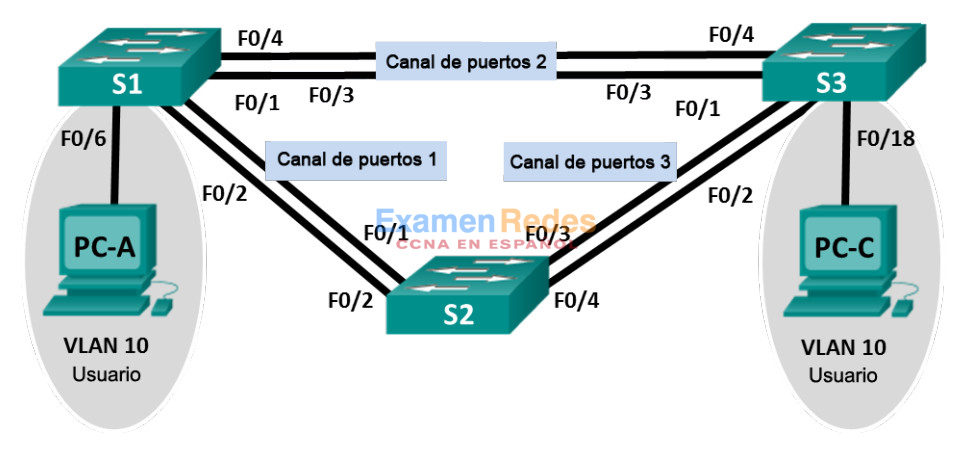
Tabla de asignación de direcciones
| Dispositivo | Interfaz | Dirección IP | Máscara de subred |
|---|---|---|---|
| S1 | VLAN 99 | 192.168.1.11 | 255.255.255.0 |
| S2 | VLAN 99 | 192.168.1.12 | 255.255.255.0 |
| S3 | VLAN 99 | 192.168.1.13 | 255.255.255.0 |
| PC-A | NIC | 192.168.0.2 | 255.255.255.0 |
| PC-C | NIC | 192.168.0.3 | 255.255.255.0 |
Asignación de VLAN
| VLAN | Nombre |
|---|---|
| 10 | Usuario |
| 99 | Management |
Objetivos
Parte 1: armar la red y cargar las configuraciones de los dispositivos
Parte 2: Resolver problemas de EtherChannel
Información básica/situación
Un administrador de red inexperto configuró los switches de la empresa. Varios errores en la configuración provocaron problemas de velocidad y conectividad. El gerente le solicitó que resuelva los problemas, corrija los errores de configuración y documente su trabajo. Con sus conocimientos de EtherChannel y los métodos de prueba estándar, busque y corrija los errores. Asegure que todos los EtherChannels usen el protocolo de agregación de puertos (PAgP) y que se pueda llegar a todos los hosts.
Nota: los switches que se utilizan son Cisco Catalyst 2960s con IOS de Cisco versión 15.0(2) (imagen de lanbasek9). Se pueden utilizar otros switches y otras versiones del IOS de Cisco. Según el modelo y la versión de IOS de Cisco, los comandos disponibles y los resultados que se obtienen pueden diferir de los que se muestran en las prácticas de laboratorio.
Nota: asegúrese de que los switches se hayan borrado y que no tengan configuraciones de inicio. Si no está seguro, consulte al instructor.
Nota para el instructor: consulte el Manual de prácticas de laboratorio para el instructor a fin de conocer los procedimientos para inicializar y volver a cargar los dispositivos.
Recursos necesarios
• 3 switches (Cisco 2960 con IOS de Cisco versión 15.0(2), imagen lanbasek9 o similar)
• 2 computadoras (Windows 7, Vista o XP con un programa de emulación de terminal, como Tera Term)
• Cables de consola para configurar los dispositivos con IOS de Cisco mediante los puertos de consola
• Cables Ethernet, como se muestra en la topología
Parte 1: Armar la red y cargar las configuraciones de los dispositivos
En la parte 1, establecerá la topología de la red, configurará los parámetros básicos en los equipos host y cargará las configuraciones en los switches.
Paso 1: Realizar el cableado de red tal como se muestra en la topología.
Paso 2: Configurar los equipos host.
Paso 3: Eliminar las configuraciones de inicio y de VLAN, y volver a cargar los switches.
Paso 4: cargar las configuraciones de los switches.
Cargue las siguientes configuraciones en el switch correspondiente. Todos los switches tienen las mismas contraseñas. La contraseña de EXEC privilegiado es class. La contraseña para el acceso a la consola y a VTY es cisco. Como todos los switches son dispositivos de Cisco, el administrador de red decidió usar PAgP de Cisco en todos los canales de puertos configurados con EtherChannel. El switch S2 es el puente raíz para todas las VLAN en la topología.
Configuración del switch S1:
hostname S1 interface range f0/1-24, g0/1-2 shutdown exit enable secret class no ip domain lookup line vty 0 15 password cisco login line con 0 password cisco logging synchronous login exit vlan 10 name User vlan 99 Name Management interface range f0/1-2 switchport mode trunk ! channel-group 1 mode desirable channel-group 1 mode active switchport trunk native vlan 99 no shutdown interface range f0/3-4 channel-group 2 mode desirable switchport trunk native vlan 99 ! switchport mode trunk no shutdown interface f0/6 switchport mode access switchport access vlan 10 no shutdown interface vlan 99 ip address 192.168.1.11 255.255.255.0 interface port-channel 1 switchport trunk native vlan 99 switchport mode trunk interface port-channel 2 switchport trunk native vlan 99 switchport mode access ! switchport mode trunk
Configuración del switch S2:
hostname S2 interface range f0/1-24, g0/1-2 shutdown exit enable secret class no ip domain lookup line vty 0 15 password cisco login line con 0 password cisco logging synchronous login exit vlan 10 name User vlan 99 name Management spanning-tree vlan 1,10,99 root primary interface range f0/1-2 switchport mode trunk channel-group 1 mode desirable switchport trunk native vlan 99 no shutdown interface range f0/3-4 switchport mode trunk channel-group 3 mode desirable switchport trunk native vlan 99 ! no shutdown interface vlan 99 ip address 192.168.1.12 255.255.255.0 interface port-channel 1 switchport trunk native vlan 99 switchport trunk allowed vlan 1,99 ! switchport trunk allowed 1,10,99 interface port-channel 3 switchport trunk native vlan 99 switchport trunk allowed vlan 1,10,99 switchport mode trunk
Configuración del switch S3:
hostname S3 interface range f0/1-24, g0/1-2 shutdown exit enable secret class no ip domain lookup line vty 0 15 password cisco login line con 0 password cisco logging synchronous login exit vlan 10 name User vlan 99 name Management interface range f0/1-2 ! switchport mode trunk ! channel-group 3 mode desirable ! switchport trunk native vlan 99 ! no shutdown interface range f0/3-4 switchport mode trunk ! channel-group 2 mode desirable channel-group 3 mode desirable switchport trunk native vlan 99 no shutdown interface f0/18 switchport mode access switchport access vlan 10 no shutdown interface vlan 99 ip address 192.168.1.13 255.255.255.0 ! interface port-channel 2 ! switchport trunk native vlan 99 ! switchport mode trunk interface port-channel 3 switchport trunk native vlan 99 switchport mode trunk
Paso 5: Guarde su configuración.
Parte 2: Resolver problemas de EtherChannel
En la parte 2, debe examinar las configuraciones en todos los switches, hacer las correcciones que sean necesarias y verificar la plena funcionalidad.
Paso 1: resolver problemas del S1.
a. Use el comando show interfaces trunk para verificar que los canales de puertos funcionen como puertos de enlace troncal.
S1# show interfaces trunk
Port Mode Encapsulation Status Native vlan
Fa0/1 on 802.1q trunking 99
Fa0/2 on 802.1q trunking 99
Port Vlans allowed on trunk
Fa0/1 1-4094
Fa0/2 1-4094
Port Vlans allowed and active in management domain
Fa0/1 1,10,99
Fa0/2 1,10,99
Port Vlans in spanning tree forwarding state and not pruned
Fa0/1 none
Fa0/2 none
¿Los canales de puertos 1 y 2 aparecen como puertos de enlace troncal?
No
b. Use el comando show etherchannel summary para verificar que las interfaces estén configuradas en el canal de puertos correcto, que esté configurado el protocolo correcto y que las interfaces estén en uso.
S1# show etherchannel summary
Flags: D - down P - bundled in port-channel
I - stand-alone s - suspended
H - Hot-standby (LACP only)
R - Layer3 S - Layer2
U - in use f - failed to allocate aggregator
M - not in use, minimum links not met
u - unsuitable for bundling
w - waiting to be aggregated
d - default port
Number of channel-groups in use: 2
Number of aggregators: 2
Group Port-channel Protocol Ports
------+-------------+-----------+-----------------------------------------------
1 Po1(SD) LACP Fa0/1(I) Fa0/2(I)
2 Po2(SD) PAgP Fa0/3(I) Fa0/4(I)
Sobre la base del resultado, ¿existe algún problema con EtherChannel? Si se detectan problemas, regístrelos en el espacio proporcionado a continuación.
Sí. El canal de puertos 1 está configurado con el protocolo de control de agregación de enlaces (LACP),y los puertos en el canal de puertos 2 funcionan de manera independiente (I= independiente).
c. Utilice el comando show run | begin interface Port-channel para ver la configuración en ejecución comenzando por la primera interfaz de canal de puertos.
S1# show run | begin interface Port-channel interface Port-channel1 switchport trunk native vlan 99 switchport mode trunk ! interface Port-channel2 switchport trunk native vlan 99 switchport mode access ! interface FastEthernet0/1 switchport trunk native vlan 99 switchport mode trunk channel-group 1 mode active ! interface FastEthernet0/2 switchport trunk native vlan 99 switchport mode trunk channel-group 1 mode active ! interface FastEthernet0/3 switchport trunk native vlan 99 switchport mode access channel-group 2 mode desirable ! interface FastEthernet0/4 switchport trunk native vlan 99 switchport mode access channel-group 2 mode desirable ! interface FastEthernet0/5 shutdown ! interface FastEthernet0/6 switchport access vlan 10 switchport mode access ! interface FastEthernet0/7 shutdown ! <resultado omitido>
d. Resuelva todos los problemas que detecte en los resultados de los comandos show anteriores. Registre los comandos utilizados para corregir las configuraciones.
S1(config)# interface range f0/1-2
S1(config-if-range)# no channel-group 1 mode active
S1(config-if-range)# channel-group 1 mode desirable
S1(config-if-range)# exit
S1(config)# interface port-channel 2
S1(config-if)# switchport mode trunk
e. Use el comando show interfaces trunk para verificar la configuración de los enlaces troncales.
S1# show interfaces trunk
Port Mode Encapsulation Status Native vlan
Po1 on 802.1q trunking 99
Po2 on 802.1q trunking 99
Port Vlans allowed on trunk
Po1 1-4094
Po2 1-4094
Port Vlans allowed and active in management domain
Po1 1,10,99
Po2 1,10,99
Port Vlans in spanning tree forwarding state and not pruned
Po1 1,10,99
Po2 1,10,99
f. Use el comando show etherchannel summary para verificar que los canales de puertos estén activos y en uso.
S1# show etherchannel summary
Flags: D - down P - bundled in port-channel
I - stand-alone s - suspended
H - Hot-standby (LACP only)
R - Layer3 S - Layer2
U - in use f - failed to allocate aggregator
M - not in use, minimum links not met
u - unsuitable for bundling
w - waiting to be aggregated
d - default port
Number of channel-groups in use: 2
Number of aggregators: 2
Group Port-channel Protocol Ports
------+-------------+-----------+-----------------------------------------------
1 Po1(SU) PAgP Fa0/1(P) Fa0/2(P)
2 Po2(SU) PAgP Fa0/3(P) Fa0/4(P)
Paso 2: Resolver los problemas del S2.
a. Emita el comando para verificar que los canales de puertos funcionen como puertos de enlace troncal. En el espacio proporcionado a continuación, registre el comando que utilizó.
S2# show interfaces trunk
S2# show interfaces trunk
Port Mode Encapsulation Status Native vlan
Po1 on 802.1q trunking 99
Port Vlans allowed on trunk
Po1 1,99
Port Vlans allowed and active in management domain
Po1 1,99
Port Vlans in spanning tree forwarding state and not pruned
Po1 1,99
Sobre la base del resultado, ¿existe algún problema con la configuración? Si se detectan problemas, regístrelos en el espacio proporcionado a continuación.
El canal de puertos 3 no está presente en el resultado, y la VLAN 10 no está permitida en el canal de puertos 1.
b. Emita el comando para verificar que las interfaces estén configuradas en el canal de puertos correcto y que esté configurado el protocolo adecuado.
S2# show etherchannel summary
Flags: D - down P - bundled in port-channel
I - stand-alone s - suspended
H - Hot-standby (LACP only)
R - Layer3 S - Layer2
U - in use f - failed to allocate aggregator
M - not in use, minimum links not met
u - unsuitable for bundling
w - waiting to be aggregated
d - default port
Number of channel-groups in use: 2
Number of aggregators: 2
Group Port-channel Protocol Ports
------+-------------+-----------+-----------------------------------------------
1 Po1(SU) PAgP Fa0/1(P) Fa0/2(P)
3 Po3(SD) PAgP Fa0/3(D) Fa0/4(D)
Sobre la base del resultado, ¿existe algún problema con EtherChannel? Si se detectan problemas, regístrelos en el espacio proporcionado a continuación.
Sí. El canal de puertos 3 está inactivo.
c. Utilice el comando show run | begin interface Port-channel para ver la configuración en ejecución comenzando por la primera interfaz de canal de puertos.
S2# show run | begin interface Port-channel interface Port-channel1 switchport trunk native vlan 99 switchport trunk allowed vlan 1,99 switchport mode trunk ! interface Port-channel3 switchport trunk native vlan 99 switchport trunk allowed vlan 1,10,99 switchport mode trunk ! interface FastEthernet0/1 switchport trunk native vlan 99 switchport trunk allowed vlan 1,99 switchport mode trunk channel-group 1 mode desirable ! interface FastEthernet0/2 switchport trunk native vlan 99 switchport trunk allowed vlan 1,99 switchport mode trunk channel-group 1 mode desirable ! interface FastEthernet0/3 switchport trunk native vlan 99 switchport trunk allowed vlan 1,10,99 switchport mode trunk shutdown channel-group 3 mode desirable ! interface FastEthernet0/4 switchport trunk native vlan 99 switchport trunk allowed vlan 1,10,99 switchport mode trunk shutdown channel-group 3 mode desirable ! interface FastEthernet0/5 shutdown ! interface FastEthernet0/6 shutdown ! <resultado omitido>
d. Resuelva todos los problemas que detecte en los resultados de los comandos show anteriores. Registre los comandos utilizados para corregir la configuración.
S2(config)# interface range f0/3-4
S2(config-if-range)# no shutdown
S2(config-if-range)# exit
S2(config)# interface port-channel 1
S2(config-if)# switchport trunk allowed vlan 1,10,99
e. Emita el comando para verificar la configuración de los enlaces troncales.
S2# show interfaces trunk
Port Mode Encapsulation Status Native vlan
Po1 on 802.1q trunking 99
Port Vlans allowed on trunk
Po1 1,10,99
Port Vlans allowed and active in management domain
Po1 1,10,99
Port Vlans in spanning tree forwarding state and not pruned
Po1 1,10,99
f. Emita el comando para verificar que los canales de puertos funcionen. Recuerde que cualquiera de los extremos del enlace puede causar los problemas del canal de puertos.
S2# show etherchannel summary
Flags: D - down P - bundled in port-channel
I - stand-alone s - suspended
H - Hot-standby (LACP only)
R - Layer3 S - Layer2
U - in use f - failed to allocate aggregator
M - not in use, minimum links not met
u - unsuitable for bundling
w - waiting to be aggregated
d - default port
Number of channel-groups in use: 2
Number of aggregators: 2
Group Port-channel Protocol Ports
------+-------------+-----------+-----------------------------------------------
1 Po1(SU) PAgP Fa0/1(P) Fa0/2(P)
3 Po3(SD) PAgP Fa0/3(D) Fa0/4(D)
Paso 3: Resolver los problemas del S3.
a. Emita el comando para verificar que los canales de puertos funcionen como puertos de enlace troncal.
S3# show interfaces trunk Port Mode Encapsulation Status Native vlan Po3 on 802.1q trunking 99 Port Vlans allowed on trunk Po3 1-4094 Port Vlans allowed and active in management domain Po3 1,10,99 Port Vlans in spanning tree forwarding state and not pruned Po3 1,10,99
Sobre la base del resultado, ¿existe algún problema con la configuración? Si se detectan problemas, regístrelos en el espacio proporcionado a continuación.
El canal de puertos 2 no está presente en el resultado.
b. Emita el comando para verificar que las interfaces estén configuradas en el canal de puertos correcto y que esté configurado el protocolo adecuado.
S3# show etherchannel summary
Flags: D - down P - bundled in port-channel
I - stand-alone s - suspended
H - Hot-standby (LACP only)
R - Layer3 S - Layer2
U - in use f - failed to allocate aggregator
M - not in use, minimum links not met
u - unsuitable for bundling
w - waiting to be aggregated
d - default port
Number of channel-groups in use: 1
Number of aggregators: 1
Group Port-channel Protocol Ports
------+-------------+-----------+-----------------------------------------------
3 Po3(SU) PAgP Fa0/3(P) Fa0/4(P)
Sobre la base del resultado, ¿existe algún problema con EtherChannel? Si se detectan problemas, regístrelos en el espacio proporcionado a continuación.
El canal de puertos 2 no está presente y el canal de puertos 3 está configurado incorrectamente para las interfaces f0/3 y f0/4.
c. Utilice el comando show run | begin interface Port-channel para ver la configuración en ejecución comenzando por la primera interfaz de canal de puertos.
S3# show run | begin interface Port-channel interface Port-channel3 switchport trunk native vlan 99 switchport mode trunk ! interface FastEthernet0/1 shutdown ! interface FastEthernet0/2 shutdown ! interface FastEthernet0/3 switchport trunk native vlan 99 switchport mode trunk channel-group 3 mode desirable ! interface FastEthernet0/4 switchport trunk native vlan 99 switchport mode trunk channel-group 3 mode desirable ! interface FastEthernet0/5 shutdown ! interface FastEthernet0/6 shutdown ! <resultado omitido>
d. Resuelva todos los problemas que detecte. Registre los comandos utilizados para corregir la configuración.
S3(config)# interface range f0/3-4
S3(config-if-range)# channel-group 2 mode desirable
S3(config-if-range)# interface range f0/1-2
S3(config-if-range)# switchport mode trunk
S3(config-if-range)# switchport trunk native vlan 99
S3(config-if-range)# channel-group 3 mode desirable
S3(config-if-range)# no shutdown
e. Emita el comando para verificar la configuración de los enlaces troncales. En el espacio proporcionado a continuación, registre el comando que utilizó.
S3# show interfaces trunk
S3# show interfaces trunk
Port Mode Encapsulation Status Native vlan
Po2 on 802.1q trunking 99
Po3 on 802.1q trunking 99
Port Vlans allowed on trunk
Po2 1-4094
Po3 1-4094
Port Vlans allowed and active in management domain
Po2 1,10,99
Po3 1,10,99
Port Vlans in spanning tree forwarding state and not pruned
Po2 1,10,99
Po3 1,10,99
f. Emita el comando para verificar que los canales de puertos funcionen. En el espacio proporcionado a continuación, registre el comando que utilizó.
S3# show etherchannel summary
S3# show etherchannel summary
Flags: D - down P - bundled in port-channel
I - stand-alone s - suspended
H - Hot-standby (LACP only)
R - Layer3 S - Layer2
U - in use f - failed to allocate aggregator
M - not in use, minimum links not met
u - unsuitable for bundling
w - waiting to be aggregated
d - default port
Number of channel-groups in use: 2
Number of aggregators: 2
Group Port-channel Protocol Ports
------+-------------+-----------+-----------------------------------------------
2 Po2(SU) PAgP Fa0/3(P) Fa0/4(P)
3 Po3(SU) PAgP Fa0/1(P) Fa0/2(P)
Paso 4: Verificar EtherChannel y la conectividad.
a. Use el comando show interfaces etherchannel para verificar la plena funcionalidad de los canales de puertos.
S1# show interfaces etherchannel
----
FastEthernet0/1:
Port state = Up Mstr In-Bndl
Channel group = 1 Mode = Desirable-Sl Gcchange = 0
Port-channel = Po1 GC = 0x00010001 Pseudo port-channel = Po1
Port index = 0 Load = 0x00 Protocol = PAgP
Flags: S - Device is sending Slow hello. C - Device is in Consistent state.
A - Device is in Auto mode. P - Device learns on physical port.
d - PAgP is down.
Timers: H - Hello timer is running. Q - Quit timer is running.
S - Switching timer is running. I - Interface timer is running.
Local information:
Hello Partner PAgP Learning Group
Port Flags State Timers Interval Count Priority Method Ifindex
Fa0/1 SC U6/S7 H 30s 1 128 Any 5001
Partner's information:
Partner Partner Partner Partner Group
Port Name Device ID Port Age Flags Cap.
Fa0/1 S2 0cd9.96e8.6f80 Fa0/1 23s SC 10001
Age of the port in the current state: 0d:00h:38m:38s
----
FastEthernet0/2:
Port state = Up Mstr In-Bndl
Channel group = 1 Mode = Desirable-Sl Gcchange = 0
Port-channel = Po1 GC = 0x00010001 Pseudo port-channel = Po1
Port index = 0 Load = 0x00 Protocol = PAgP
Flags: S - Device is sending Slow hello. C - Device is in Consistent state.
A - Device is in Auto mode. P - Device learns on physical port.
d - PAgP is down.
Timers: H - Hello timer is running. Q - Quit timer is running.
S - Switching timer is running. I - Interface timer is running.
Local information:
Hello Partner PAgP Learning Group
Port Flags State Timers Interval Count Priority Method Ifindex
Fa0/2 SC U6/S7 H 30s 1 128 Any 5001
Partner's information:
Partner Partner Partner Partner Group
Port Name Device ID Port Age Flags Cap.
Fa0/2 S2 0cd9.96e8.6f80 Fa0/2 7s SC 10001
Age of the port in the current state: 0d:00h:38m:38s
----
FastEthernet0/3:
Port state = Up Mstr In-Bndl
Channel group = 2 Mode = Desirable-Sl Gcchange = 0
Port-channel = Po2 GC = 0x00020001 Pseudo port-channel = Po2
Port index = 0 Load = 0x00 Protocol = PAgP
Flags: S - Device is sending Slow hello. C - Device is in Consistent state.
A - Device is in Auto mode. P - Device learns on physical port.
d - PAgP is down.
Timers: H - Hello timer is running. Q - Quit timer is running.
S - Switching timer is running. I - Interface timer is running.
Local information:
Hello Partner PAgP Learning Group
Port Flags State Timers Interval Count Priority Method Ifindex
Fa0/3 SC U6/S7 H 30s 1 128 Any 5002
Partner's information:
Partner Partner Partner Partner Group
Port Name Device ID Port Age Flags Cap.
Fa0/3 S3 0cd9.96d2.5100 Fa0/3 5s SC 20001
Age of the port in the current state: 0d:00h:28m:48s
----
FastEthernet0/4:
Port state = Up Mstr In-Bndl
Channel group = 2 Mode = Desirable-Sl Gcchange = 0
Port-channel = Po2 GC = 0x00020001 Pseudo port-channel = Po2
Port index = 0 Load = 0x00 Protocol = PAgP
Flags: S - Device is sending Slow hello. C - Device is in Consistent state.
A - Device is in Auto mode. P - Device learns on physical port.
d - PAgP is down.
Timers: H - Hello timer is running. Q - Quit timer is running.
S - Switching timer is running. I - Interface timer is running.
Local information:
Hello Partner PAgP Learning Group
Port Flags State Timers Interval Count Priority Method Ifindex
Fa0/4 SC U6/S7 H 30s 1 128 Any 5002
Partner's information:
Partner Partner Partner Partner Group
Port Name Device ID Port Age Flags Cap.
Fa0/4 S3 0cd9.96d2.5100 Fa0/4 6s SC 20001
Age of the port in the current state: 0d:00h:28m:48s
----
Port-channel1:
Age of the Port-channel = 0d:00h:57m:52s
Logical slot/port = 2/1 Number of ports = 2
GC = 0x00010001 HotStandBy port = null
Port state = Port-channel Ag-Inuse
Protocol = PAgP
Port security = Disabled
Ports in the Port-channel:
Index Load Port EC state No of bits
------+------+------+------------------+-----------
0 00 Fa0/1 Desirable-Sl 0
0 00 Fa0/2 Desirable-Sl 0
Time since last port bundled: 0d:00h:38m:38s Fa0/1
Time since last port Un-bundled: 0d:00h:42m:15s Fa0/2
----
Port-channel2:
Age of the Port-channel = 0d:00h:57m:48s
Logical slot/port = 2/2 Number of ports = 2
GC = 0x00020001 HotStandBy port = null
Port state = Port-channel Ag-Inuse
Protocol = PAgP
Port security = Disabled
Ports in the Port-channel:
Index Load Port EC state No of bits
------+------+------+------------------+-----------
0 00 Fa0/3 Desirable-Sl 0
0 00 Fa0/4 Desirable-Sl 0
Time since last port bundled: 0d:00h:28m:48s Fa0/4
Time since last port Un-bundled: 0d:00h:28m:51s Fa0/4
b. Verifique la conectividad de la VLAN de administración.
¿Puede S1 hacer ping a S2? _____ Sí
¿Puede S1 hacer ping a S3? _____ Sí
¿Puede S2 hacer ping a S3? _____ Sí
c. Verifique la conectividad de las PC.
¿Puede PC-A hacer ping a PC-C? _____ Sí
Si los EtherChannels no funcionan plenamente, no existe conectividad entre los switches o entre los hosts. Resuelva los problemas restantes.
Nota: puede ser necesario deshabilitar el firewall de las computadoras para que los pings entre estas se realicen correctamente.
Config. de dispositivos – Final
- Switch S1
- Switch S2
- Switch S3
S1#show run Building configuration... Current configuration : 2241 bytes ! version 15.0 no service pad service timestamps debug datetime msec service timestamps log datetime msec no service password-encryption ! hostname S1 ! boot-start-marker boot-end-marker ! enable secret 4 06YFDUHH61wAE/kLkDq9BGho1QM5EnRtoyr8cHAUg.2 ! no aaa new-model system mtu routing 1500 ! no ip domain-lookup ! spanning-tree mode pvst spanning-tree extend system-id ! vlan internal allocation policy ascending ! interface Port-channel1 switchport trunk native vlan 99 switchport mode trunk ! interface Port-channel2 switchport trunk native vlan 99 switchport mode trunk ! interface FastEthernet0/1 switchport trunk native vlan 99 switchport mode trunk channel-group 1 mode desirable ! interface FastEthernet0/2 switchport trunk native vlan 99 switchport mode trunk channel-group 1 mode desirable ! interface FastEthernet0/3 switchport trunk native vlan 99 switchport mode trunk channel-group 2 mode desirable ! interface FastEthernet0/4 switchport trunk native vlan 99 switchport mode trunk channel-group 2 mode desirable ! interface FastEthernet0/5 shutdown ! interface FastEthernet0/6 switchport access vlan 10 switchport mode access ! interface FastEthernet0/7 shutdown ! interface FastEthernet0/8 shutdown ! interface FastEthernet0/9 shutdown ! interface FastEthernet0/10 shutdown ! interface FastEthernet0/11 shutdown ! interface FastEthernet0/12 shutdown ! interface FastEthernet0/13 shutdown ! interface FastEthernet0/14 shutdown ! interface FastEthernet0/15 shutdown ! interface FastEthernet0/16 shutdown ! interface FastEthernet0/17 shutdown ! interface FastEthernet0/18 shutdown ! interface FastEthernet0/19 shutdown ! interface FastEthernet0/20 shutdown ! interface FastEthernet0/21 shutdown ! interface FastEthernet0/22 shutdown ! interface FastEthernet0/23 shutdown ! interface FastEthernet0/24 shutdown ! interface GigabitEthernet0/1 shudown ! interface GigabitEthernet0/2 shudown ! interface Vlan1 no ip address ! interface Vlan99 ip address 192.168.1.11 255.255.255.0 ! ip http server ip http secure-server ! line con 0 password cisco logging synchronous login line vty 0 4 password cisco login line vty 5 15 password cisco login ! end
S2#show run Building configuration... Current configuration : 2476 bytes ! version 15.0 no service pad service timestamps debug datetime msec service timestamps log datetime msec no service password-encryption ! hostname S2 ! boot-start-marker boot-end-marker ! enable secret 4 06YFDUHH61wAE/kLkDq9BGho1QM5EnRtoyr8cHAUg.2 ! no aaa new-model system mtu routing 1500 ! no ip domain-lookup ! spanning-tree mode pvst spanning-tree extend system-id spanning-tree vlan 1,10,99 priority 24576 ! vlan internal allocation policy ascending ! interface Port-channel1 switchport trunk native vlan 99 switchport trunk allowed vlan 1,10,99 switchport mode trunk ! interface Port-channel3 switchport trunk native vlan 99 switchport trunk allowed vlan 1,10,99 switchport mode trunk ! interface FastEthernet0/1 switchport trunk native vlan 99 switchport trunk allowed vlan 1,10,99 switchport mode trunk channel-group 1 mode desirable ! interface FastEthernet0/2 switchport trunk native vlan 99 switchport trunk allowed vlan 1,10,99 switchport mode trunk channel-group 1 mode desirable ! interface FastEthernet0/3 switchport trunk native vlan 99 switchport trunk allowed vlan 1,10,99 switchport mode trunk channel-group 3 mode desirable ! interface FastEthernet0/4 switchport trunk native vlan 99 switchport trunk allowed vlan 1,10,99 switchport mode trunk channel-group 3 mode desirable ! interface FastEthernet0/5 shutdown ! interface FastEthernet0/6 shutdown ! interface FastEthernet0/7 shutdown ! interface FastEthernet0/8 shutdown ! interface FastEthernet0/9 shutdown ! interface FastEthernet0/10 shutdown ! interface FastEthernet0/11 shutdown ! interface FastEthernet0/12 shutdown ! interface FastEthernet0/13 shutdown ! interface FastEthernet0/14 shutdown ! interface FastEthernet0/15 shutdown ! interface FastEthernet0/16 shutdown ! interface FastEthernet0/17 shutdown ! interface FastEthernet0/18 shutdown ! interface FastEthernet0/19 shutdown ! interface FastEthernet0/20 shutdown ! interface FastEthernet0/21 shutdown ! interface FastEthernet0/22 shutdown ! interface FastEthernet0/23 shutdown ! interface FastEthernet0/24 shutdown ! interface GigabitEthernet0/1 shudown ! interface GigabitEthernet0/2 shudown ! interface Vlan1 no ip address ! interface Vlan99 ip address 192.168.1.12 255.255.255.0 ! ip http server ip http secure-server ! line con 0 password cisco logging synchronous login line vty 0 4 password cisco login line vty 5 15 password cisco login ! end
S3#show run Building configuration... Current configuration : 2239 bytes ! version 15.0 no service pad service timestamps debug datetime msec service timestamps log datetime msec no service password-encryption ! hostname S3 ! boot-start-marker boot-end-marker ! enable secret 4 06YFDUHH61wAE/kLkDq9BGho1QM5EnRtoyr8cHAUg.2 ! no aaa new-model system mtu routing 1500 ! no ip domain-lookup ! spanning-tree mode pvst spanning-tree extend system-id ! vlan internal allocation policy ascending ! interface Port-channel2 switchport trunk native vlan 99 switchport mode trunk ! interface Port-channel3 switchport trunk native vlan 99 switchport mode trunk ! interface FastEthernet0/1 switchport trunk native vlan 99 switchport mode trunk channel-group 3 mode desirable ! interface FastEthernet0/2 switchport trunk native vlan 99 switchport mode trunk channel-group 3 mode desirable ! interface FastEthernet0/3 switchport trunk native vlan 99 switchport mode trunk channel-group 2 mode desirable ! interface FastEthernet0/4 switchport trunk native vlan 99 switchport mode trunk channel-group 2 mode desirable ! interface FastEthernet0/5 shutdown ! interface FastEthernet0/6 shutdown ! interface FastEthernet0/7 shutdown ! interface FastEthernet0/8 shutdown ! interface FastEthernet0/9 shutdown ! interface FastEthernet0/10 shutdown ! interface FastEthernet0/11 shutdown ! interface FastEthernet0/12 shutdown ! interface FastEthernet0/13 shutdown ! interface FastEthernet0/14 shutdown ! interface FastEthernet0/15 shutdown ! interface FastEthernet0/16 shutdown ! interface FastEthernet0/17 shutdown ! interface FastEthernet0/18 switchport access vlan 10 switchport mode access ! interface FastEthernet0/19 shutdown ! interface FastEthernet0/20 shutdown ! interface FastEthernet0/21 shutdown ! interface FastEthernet0/22 shutdown ! interface FastEthernet0/23 shutdown ! interface FastEthernet0/24 shutdown ! interface GigabitEthernet0/1 shudown ! interface GigabitEthernet0/2 shudown ! interface Vlan1 no ip address ! interface Vlan99 ip address 192.168.1.13 255.255.255.0 ! ip http server ip http secure-server ! line con 0 password cisco logging synchronous login line vty 0 4 password cisco login line vty 5 15 password cisco login ! end
 ExamenRedes – Examen, preguntas y respuestas Redes De Computadores Examenes de Redes
ExamenRedes – Examen, preguntas y respuestas Redes De Computadores Examenes de Redes